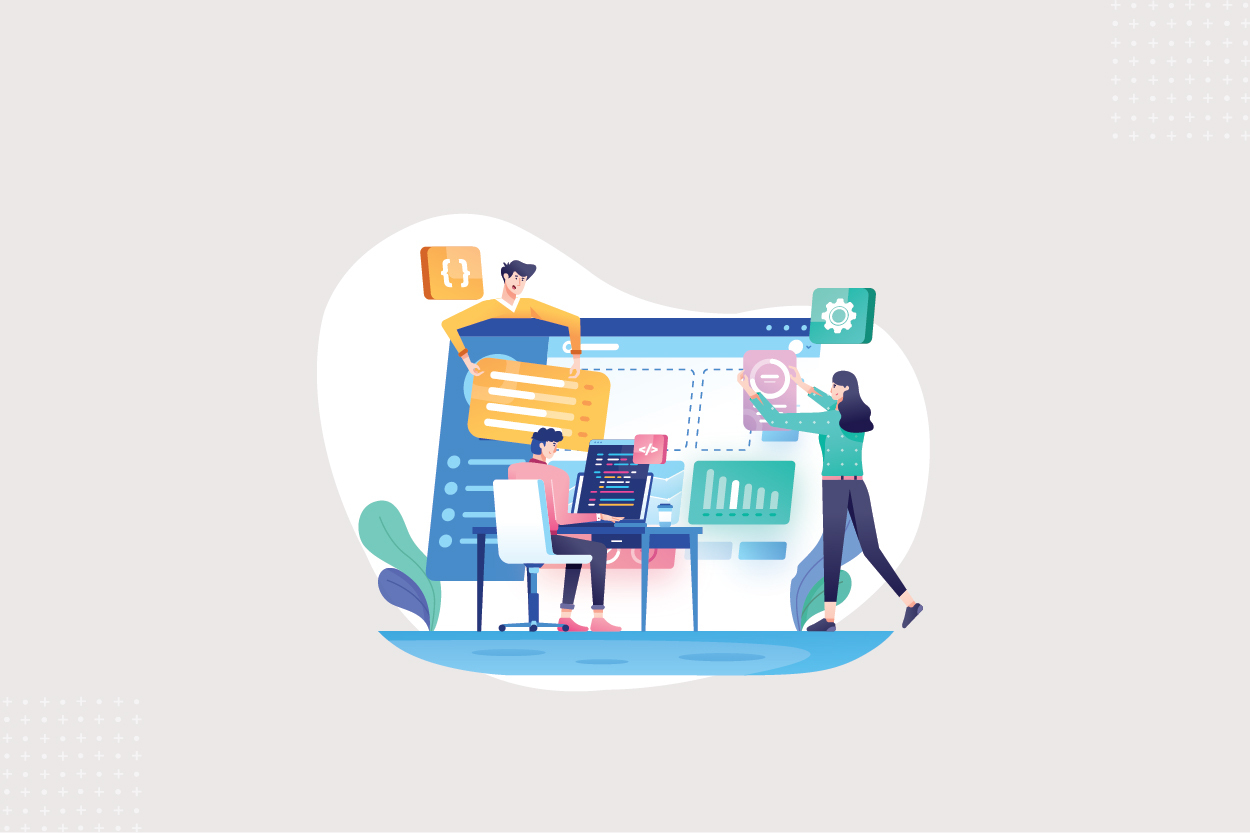Nowadays, online businesses are increasingly concerned with their websites’ UI (user interface) to deliver a better user experience and produce a higher ROI. This also boosted The need for Front-End Developers dramatically in recent years.
According to recent surveys and reports, an enriched, innovative, and optimized UI may boost a website’s conversion rate by up to 200 percent — Isn’t it interesting…?
At the same time, we can’t overlook the fact that the work of Front-End Developers has risen in some ways compared to 10-12 years ago. Therefore, they must concentrate on several factors such as responsive design, improved SEO, simplicity of use, and maintaining current with the latest web design trends.
Front-End Web Development technologies are now accessible to make your job easier. In this article, we’ll learn about various such tools in depth.
What Exactly Are Front-End Web Development Tools?
A Front-End Web Development Tool is software that allows front-end developers to construct website layouts and user interfaces more efficiently and without difficulty. With the help of such technologies, the work of front-end web developers, particularly repetitive or tedious activities, is decreased, which speeds up the web development process.
There are multiple front-end web development tools available for various needs, including HTML, CSS, JavaScript, code-editing, deployment, prototyping and wireframing, security, and many more. However, you must evaluate multiple criteria before deciding on a specific tool, such as your needs (obviously! ), available functionalities, the convenience of use, platform compatibility, costs, etc.
1. Google Chrome DevTools
Chrome DevTools is a popular web development tool that enables you to edit web pages directly from the Google Chrome browser and quickly diagnose problems to design better websites. You can change your HTML and CSS code or debug JavaScript code in a real-time environment with Chrome DevTools. In addition, it provides numerous additional notable benefits, such as
- Timeline’ feature: which allows you to identify run-time performance issues easily,
- Device Mode: which will enable you to test the responsiveness of the website,
- Sources Panel: It can be used to debug the JavaScript using breakpoints, the ‘Network Panel,’ which allows you to view and debug network activity, and many more.
2. HTML5 Boilerplate
HTML5 Boilerplate is a simple yet extremely useful front-end web development tool. It enables you to build websites and applications that are fast, robust, and adaptive. One of the best features of HTML5 Boilerplate is that it can be integrated with any of your front-end frameworks, content management systems, and so on. Aside from that, it contains Normalize.css for CSS normalization and articles containing numerous other tips and tricks. Additionally, the Apache Server Configs assists you in improving website performance and security. Finally, you should be aware that Microsoft, NASA, Nike, and other well-known companies use HTML5 Boilerplate for their respective platforms.
3. Sass
Sass is one of the most used CSS extension languages in the world. What Sass does- it aids with the extension of CSS features such as variable creation, inline imports, inheritance, easier nesting, etc. You should be aware that it is completely compatible with all CSS versions, allowing developers to use any CSS library that is accessible. Meanwhile, before using Sass, you must install and configure it on your project. Once installed, you can use the sass command to compile your Sass to CSS easily. Several well-known software businesses and developers back Sass, and popular frameworks created with Sass include Bourbon, Compass, Susy, and others.
4. AngularJS
If you’ve even had a small interest in Front-End development, you’ve probably heard about AngularJS. Let us explain it: it is an open-source front-end web framework. It enables you to convert static HTML to dynamic HTML, making it easier to create dynamic websites. It allows you to construct client-side JavaScript apps using MVC (Model-View-Controller). AngularJS includes many useful features like Data Binding, Controller, Directives, Reusable Components, and many more. Furthermore, because many developers utilize it worldwide, AngularJS will certainly impress you with community support!
5. jQuery
jQuery is a well-known name in the field of web development. It is a cross-platform JavaScript library that assists you with DOM manipulation, Event Handling, CSS manipulation, Animation, Ajax/JSON support, and many more features. Furthermore, it may be used with other libraries and various plugins to incorporate extra functionality. Aside from that, it has a large development community, greater documentation, robust chaining capabilities, and various other benefits. According to statistics, it is the most often used JavaScript library — and as a front-end developer, you should surely investigate it for your next project.
6. Visual Studio Code
A better code editor is a key requirement for front-end developers – and with that in mind, we’ve included one of the most recommended code editors for you, Visual Studio Code. This open-source code editor from Microsoft provides you with a plethora of impressive features such as syntax highlighting, smart code completion, a built-in debugger, built-in Git commands, easier deployment capabilities, and many more. Furthermore, it is accessible for Windows, macOS, and Linux — Visual Code Studio also has built-in support for JavaScript, TypeScript, and Node. Extensions can also support JavaScript and other languages like C++, Java, Python, PHP, etc. It is highly advised that you give Visual Studio Code a try, especially if you are a newbie front-end developer.
7. Use Git.
Another tool on this list is Git, a central version control system. It enables you to manage the source codes, track the changes you’ve made in your code, and you can even roll back to a previous state in a lot more easy manner. It remembers every change and allows all of the developers on the team to work on the same code simultaneously without any problems. It improves developer collaboration by lowering the danger of scenarios such as code conflict, etc. Also, Git is free to use, open-source, and extremely safe — what else do you need to get started with the greatest tool for front-end web development?
8. TypeScript
Many of you must be shocked to find TypeScript on this list, but it is a valuable tool for front-end development. It’s a programming language that’s a syntactical superset of the JavaScript computer language. However, compared to JavaScript, it offers several additional useful capabilities:
- You should know that TypeScript can be run on any browser or JavaScript engine.
- Because JavaScript is a subset of TypeScript, you can easily incorporate all JavaScript libraries into your TypeScript code.
- It has improved API documentation, is more structured and concise, enables interfaces, optional static composting, greater tooling support with IntelliSense, and much more.
9. npm (Node Package Manager)
It’s a package manager for JavaScript. It assists you in discovering and installing packages of reusable code for usage in your programs. A command-line client allows you to install and publish such packages. You can easily add npm to your project by using the command “npm init.” Furthermore, you may find the downloaded packages or dependencies in the “node modules” folder. One of the
quintessential advantage of using npm is that you only need to perform “npm install” to get started.
10. Grunt
Grunt is the most commonly suggested solution for front-end developers regarding task automation. It enables you to easily automate repetitive operations like compilation, unit testing, linting, and more to improve efficiency and productivity. The Grunt ecology is huge and expanding daily. For task automation, Grunt comes with a variety of pre-configured plugins. Let us remind you that Grunt and Grunt plugins are installed and managed using npm, the Node.js package manager – which we’ll go over in the next section. Before installing Grunt, make sure your npm is up to date. Adobe, Twitter, Mozilla, Walmart, and other well-known companies employ Grunt.
Also, the list does not stop here…!!
Numerous other tools are just as vital as the ones listed above, and you can employ them for Front-End Web Development to develop things a lot easier and more pleasant. Furthermore, you are not required to use these specific tools – you can look for alternatives to find the best ones for you. For example, we’ve discussed Visual Studio Code, but you can also look at other code editors, such as Sublime Text, depending on your needs.
- HTML Tools include HTML5 Boilerplate, HTML5 Bones, Haml, and others.
- CSS tools include Bootstrap, Metro UI, Sass, and more.
- AngularJS, Vue.js, React, Ember.js, TypeScript, and other JavaScript tools and frameworks.
- Deployment tools include CircleCI, Bamboo, Travis CI, and others.
- GTmetrix, Speed Curve, Web Page Test, and other performance testing tools are available.
- SEO Tools include Google Webmasters Search Console, Varvy SEO Tool, and others.
As of now, you are probably aware that the front-end development domain is no longer limited to learning CSS, HTML, and JavaScript. Even though these are still the fundamentals of web development, you must know various tools and software to remain productive and relevant in the industry. So what are you waiting for…?? Explore these tools to improve your Front-End Web Development speed, skills, and tactics…!!